You may have noticed as a WordPress user that your site becomes sluggish due to unneeded plugins, themes, or settings. To solve this problem, you can use WP Reset. With WP Reset, resetting, restoring, and fixing your WordPress site is simple. The nicest aspect is that… The WP Reset Lifetime Deal is a steal at just $49, given the time and effort it will save you managing your website.
What is WP Reset?
WP Reset is a plugin for WordPress that helps you recover from disasters and fix any problems that have arisen on your site. Your website can be restored to its original condition in a few clicks, regardless of whether you made the modifications, used a plugin, or used a theme.
With WP Reset, you can simply return to the original state whenever needed, making it a safe space to experiment with new plugins, themes, or modifications. It’s a handy tool that keeps your WordPress site running smoothly and efficiently while saving you time.
The Benefits of Using WP Reset
Using WP Reset on your WordPress site has many advantages. To begin with, it provides a fast option to restore your site’s initial configuration, which includes disabling any problematic plugins, themes, or settings and returning the site to its factory defaults. In addition to boosting your site’s functionality, it also strengthens its security by closing loopholes.
Second, WP Reset facilitates painless disaster recovery. If your website ever goes down for any reason, be it a buggy plugin or an unsuitable theme, WP Reset can get it back up and running quickly. You won’t have to spend a lot of time troubleshooting or money paying for engineers to get things working again. WP Reset streamlines the restoration procedure, getting your site back online quickly.
Finally, WP Reset facilitates painless WordPress site restoration. It is a quick and easy fix for any problems with your site’s functionality or aesthetics. It aids with detecting and correcting issues, keeping your site in tip-top shape. WP Reset gives you the control to keep your WordPress site fast, secure, and error-free.
How to Reset, Recover, and Repair a WordPress Site Using WP Reset
It’s simple to reset, recover from, and repair your WordPress site using WP Reset. Below is a step-by-step instruction sheet to get you going:
- Resetting Your Site: Go to the WP Reset tab in your WordPress dashboard after installing and activating the WP Reset plugin. Choose “Reset WP” from the “Tools” menu by clicking on it. Before choosing “Reset to proceed,” carefully review the items that will be deleted or reset. WP Reset will reset your site to its default settings after you confirm your action.
- Recovering Your Site: WP Reset lets you easily recover your website if it crashes or has problems. Go to the WP Reset tab, pick “Emergency Recovery Script” from the “Tools” menu, and then click “Reset.” You can restore site access and fix any potential issues with the help of this script. For successful website recovery, adhere to the WP Reset guidelines.
- Repairing Your Site: WP Reset offers several troubleshooting tools to assist you in fixing any problems you may run into with your WordPress website. From repairing broken links to improving your database, WP Reset has you covered. Go to the WP Reset tab, click the “Tools” option, and choose the appropriate repair tool. To effectively fix your site, adhere to the WP Reset guidelines.
You can quickly reset, recover, and repair your WordPress site with WP Reset by following these easy steps, ensuring its best speed and functionality.
Features of WP Reset Lifetime Deal
Many features make the WP Reset Lifetime Deal an essential tool for WordPress users. The following is a list of some of the primary features of the lifetime offer:
- Unlimited Site Resets: You have no restrictions when using the WP Reset Lifetime Deal to reset as many WordPress sites as you’d like. This is helpful if you run many websites or constantly test out new plugins and themes.
- Emergency Recovery Script: The lifetime subscription includes access to the Emergency Recovery Script, which enables you to swiftly and successfully restore your website during a crash or other difficulty.
- Database Snapshots: You can create database snapshots using WP Reset that can be used to roll back changes or migrate your website to a different server. This feature provides a higher level of flexibility and security.
- Selective Resets: You can choose to reset particular components of your website, such as plugins, themes, or settings, using WP Reset. This enables you to keep what is necessary and eliminate what is not.
- Post-Reset Setup: You can specify activities that should be carried out automatically following a reset using the post-reset configuration functionality of WP Reset. You will save time by doing this, and your website will be ready immediately.
The WP Reset Lifetime Deal has several benefits, but these are just a few. Thanks to these robust features, your WordPress sites are easy to manage and maintain.
Pricing and Lifetime Deal Details
You may purchase the WP Reset Lifetime Offer for $49 in one go. With this amazing deal, you gain lifetime access to all of WP Reset’s features and advantages without paying more or signing up for a membership. It’s an affordable option that has a lot to offer WordPress users.
Other benefits of the purchase include lifetime access and priority service, guaranteeing prompt resolution of any issues or questions. The committed support staff at WP Reset will help you at every step of your WordPress journey.
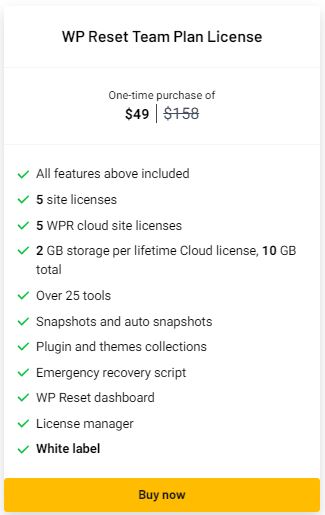
WP Reset Deal Terms & Conditions
Understanding the terms and conditions is essential before purchasing the WP Reset Lifetime Deal. These are some important things to think about:
- All current and upcoming WP Reset features are accessible during the lifetime subscription.
- There are no restrictions on selling, sharing, or transferring the offer.
- The lifetime deal is subject to modification or termination at any moment by WP Reset.
- With the lifetime deal’s 60-day money-back guarantee, you can test WP Reset without risk.
Before purchasing, carefully read the WP Reset website’s complete terms and conditions.
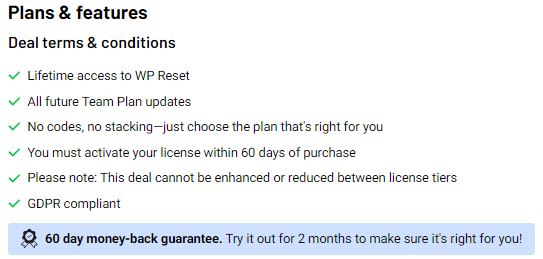
How to Purchase the WP Reset Lifetime Deal
Purchasing the WP Reset Lifetime Deal is simple and straightforward. To begin, take the following actions:
- Visit the WP Reset website and navigate to the Lifetime Deal page.
- Click the “Buy Now” button, then the “Proceed to Checkout” button.
- Fill in the required information, including your name, email address, and payment details.
- Review your order and click the “Purchase” button to complete your transaction.
After making your purchase, you will get comprehensive instructions on accessing and using your WP Reset Lifetime Offer.
WP Reset Alternatives
Although WP Reset is a strong tool for clearing, retrieving, and fixing your WordPress site, other options exist. Other well-liked substitutes include:
- Advanced WP Reset: Similar to WP Reset, Advanced WP Reset has tools that let you reset your site’s settings, troubleshoot issues, and correct any errors. It includes a user-friendly interface and comprehensive documentation.
- Reset WP: Reset WP is another plugin that provides a quick and simple way to restart your WordPress website. It offers database cleanup, post-reset setup, and selective resets. The dependability and speed of Reset WP are well known.
- WP-CLI: If you prefer a command-line interface, WP-CLI is a powerful tool for managing your WordPress sites. It contains a “wp reset” command that simplifies restarting your website.
These are just a handful of the options for WP Reset. Assessing your unique requirements and preferences is crucial before selecting the ideal solution for your WordPress site.
WP Reset Best For
WP Reset is appropriate for a variety of WordPress users, such as:
- Website Owners: WP Reset is a great option if you own a WordPress website and want to preserve its best performance and security. It enables you to maintain the cleanliness of your website, recover from future catastrophes, and fix any prospective problems.
- Web Developers: Web developers who constantly experiment with new plugins and themes or manage several WordPress sites will find WP Reset useful. It saves time by offering a rapid and effective approach to restarting, recovering from, and fixing sites.
- WordPress Agencies: WP Reset can be quite useful for WordPress firms that handle websites for clients. They can quickly identify and resolve problems, assuring customer satisfaction and the efficient operation of their websites.
It is a versatile solution that makes managing and maintaining your WordPress sites easier, regardless of your position or degree of knowledge.
Customer Reviews and Testimonials
Don’t just believe what we say. Here are some comments and ratings from clients regarding WP Reset:
- “WP Reset has been a game-changer for me. It saves me hours of troubleshooting and allows me to quickly recover from any issues. Highly recommended!” – John D.
- “The WP Reset Lifetime Deal is worth every penny. The features included are incredible, and the support team is always there to assist. I couldn’t be happier with my purchase.” – Sarah M.
- “As a web developer, WP Reset has become an essential tool in my workflow. It’s reliable, efficient, and has saved me countless hours of manual work. I can’t imagine working without it.” – David R.
Here are a few examples of happy customers’ positive experiences with WP Reset. Become a member of the WP Reset community to reap the rewards for yourself.
Conclusion: Why the WP Reset Lifetime Deal is Worth It
The WP Reset Lifetime Offer is a fantastic deal for WordPress customers who wish to quickly reset, restore, and fix their websites.
You may purchase lifelong access to a strong tool that makes managing and maintaining websites easier for just $49.
WP Reset offers its consumers a ton of value with features like unlimited site resets, the emergency recovery script, and selective resets.
Don’t pass up this chance to simplify your WordPress tasks.
Take charge of the performance and security of your website by purchasing the WP Reset Lifetime Package right away.
Your website will appreciate it.
Buy WP Reset Lifetime Deal to make your task incredibly simple.

