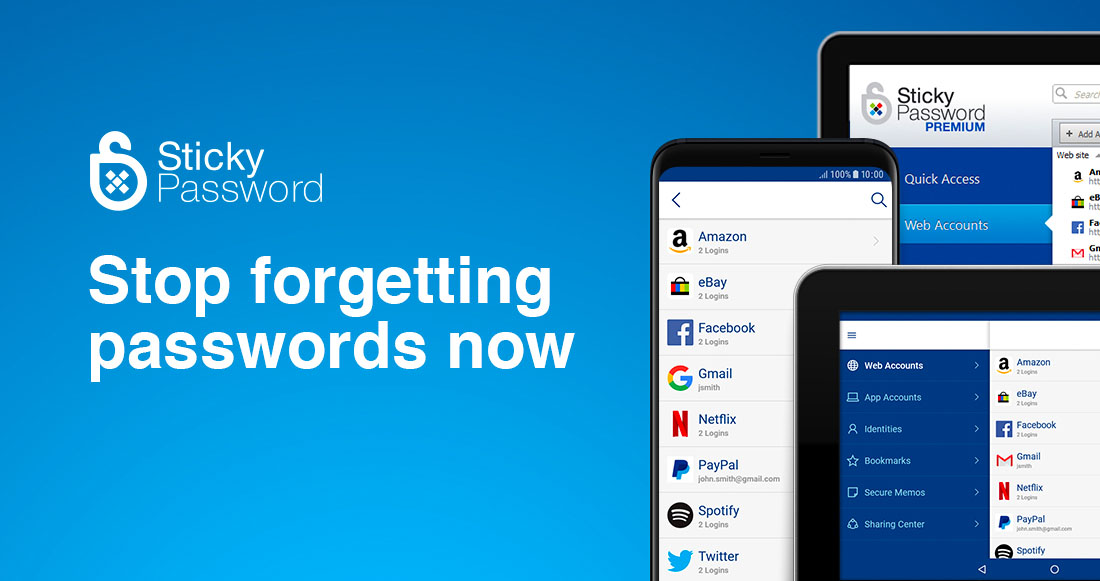Website passwords, account passwords, and any crucial password are considered the only barrier between someone’s personal information and the malicious person who might be trying to hack or steal it.
So, getting the safest password technique for your accounts can significantly help.
In this case, look no further StickyPassword Review is here to save you by using software that can solve password forgetting and securing issues.
TL:DR
Don’t forget your password again.
Basically, this software helps you manage the password. It’s award-winning software that can handle your password. Since 2001 millions of users have trusted their passwords to this technology.
You should control your data and passwords, storing passwords securely and securely on all devices.
Why did this software?
This software is made to resolve the widespread issue of remembering, generating, and auto-filling unique, strong passwords on every website and device.
Essentially, this software helps to secure and record the user login credentials.
It can also aid in generating robust, new, and exceptional passwords, thus protecting your different accounts.
In addition, the platform is delivered with fantastic features, including portable USB password controllers, wifi sync, and bookmark storage.
Can I use Mac & Windows?
This password manager works on Mac and Windows and has apps for your iOS and Android.
This means you can use it even with a wide range of the web browsers such as Firefox, Chrome, comodo dragon, SeaMonkey, and opera safari, among others.
Besides, the software uses the industry-standard best 256-bit encryption to secure every user’s logins, passwords, and other data. Amazingly, this is the type of encryption used by banks and governments.
Further, sticky software for password controllers offers various data synchronization selections such as Wi-Fi-only and cloud sync. The Cloud sync is safe since it encrypts all your data before syncing it across other devices.
Conversely, the wifi sync ensures your data is transported directly between the devices through a trusted wifi network.
And this gives some users an advanced data control and security management level. In essence, this password manager also allows someone to enable feature 2FA. It’s a fantastic feature that adds a layer of tight security to your sticky password account.
And it does this by asking the accessor to input randomly generated code and, with the master password, allowed to access their data. However, you should install the Google authenticator for someone to use the 2FA feature.
How to start with Stickypassword?
Asking how to start with this software is simple.
Start by downloading and then installing the app on your device. This will create a sticky account for you; you only require an email.
Second, log in to the account you created at http://my.stickypassword.com/ to enter the License key.
The next step is navigating your Licenses, then clicking Enter new license on the right side of your screen. At this point, copy-paste your chosen license key right from click apply and Dealify.
StickyPassword Premium Lifetime Subscription
On pricing, this software offers you a discounted plan where you only pay 29 dollars from 199 dollars a year and for a lifetime subscription.
Plan includes
– Limitless encrypted data storage and password
– Lifetime access to your account
– Secure digital wallet
– Powerful password maker
– Automatic auto-login and form filling
– Secure notes
– Secure digital wallet
– Plan updates included
– Support included
– USB portable version
– It can use with any browser or device
– 30-day warranty to back your money
– Local or cloud wifi sync right across different devices
– Biometric authentication
The Pros & Cons of StickyPassword
The Pros
– The app accounts are accessible
– It comes with super easy onboarding
– Portable device backup
– Banking details and autofill credit card
– You can easily save manatees
– It comes with neat benefits
– Multiple browser extensions
The Cons
– No included live chat
– Some user says that the software lacks essential features
– Syncing might be a bit slow
Finally
Grab the current pricing plan offered by Stickypassword software now.
Its features will amaze you. The software will help you generate strong passwords, remember data in all your stores and forms, remember your logins and passwords, and keep your essential information safe.
Having gone through our Sticky Password Review, you see it’s worth your dollars.
Disclosure
This review/blog includes affiliate links. By connecting links on this page and making a purchase, we can earn referral income at NO COST to you. Learn more