In today’s digital age, video content has become essential for businesses, marketers, educators, and even individuals looking to share their stories and ideas. With the increasing demand for high-quality videos, many online video editing tools are available in the market. One such tool that has gained significant attention is Flexclip. In this article, we will delve into Flexclip Lifetime Deal and provide an in-depth analysis of its features, functionality, user-friendliness, pricing options, and overall performance to help you determine whether it is the right choice for your video editing needs.
Whether you are a beginner or a seasoned professional editor seeking an efficient yet easy-to-use platform – read on to discover if Flexclip lives up to its hype!
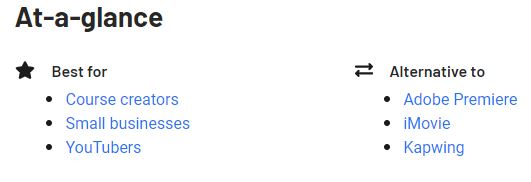
What is Flexclip?
Flexclip is a user-friendly video editing software allowing individuals and businesses to create professional-looking videos without prior experience or technical knowledge. Users can easily add text, music, and special effects to their videos with its intuitive interface and drag-and-drop functionality. It also offers various pre-designed templates for various purposes, such as social media posts, presentations, and advertisements.
One of the key features of Flexclip is its extensive library of stock footage, images, and audio tracks that users can choose from to enhance their videos. This eliminates the need for expensive equipment or hiring professional videographers. Additionally, Flexclip allows recording voiceovers directly within the platform or importing existing audio files.
Users can access Flexclip online without the need for any downloads or installations. The platform also supports collaboration among team members by allowing multiple people to work on a project simultaneously. Once the video is complete, it can be exported in various formats suitable for different platforms like YouTube, Facebook, Instagram, or even DVD playback. Overall, Flexclip provides an accessible and affordable solution for anyone creating high-quality videos for personal or business use.
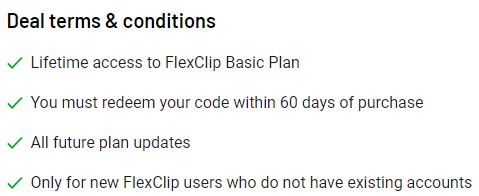
Flexclip Lifetime Deal: Features
FlexClip offers many features, making it a powerful video editing tool for beginners and professionals. One of its standout features is the intuitive and easy-to-use interface, allowing users to quickly navigate the video editing process. This makes it perfect for those who are new to video editing or don’t have much technical knowledge.
Another great feature of FlexClip is the extensive library of stock media files. Users can choose from a vast collection of high-quality videos, photos, and music tracks to enhance their videos. This saves users time and effort in sourcing their own media files, making it convenient for those who want to create professional-looking videos without spending hours searching for suitable content.
Additionally, FlexClip offers various editing tools such as text overlays, transitions, filters, and special effects. These tools allow users to add creative elements to their videos and customize them according to their preferences. With these features at hand, users can easily transform their raw footage into polished and visually appealing videos that engage viewers effectively.
User-Friendliness
Regarding video editing software, user-friendliness is a crucial factor that can make or break the overall experience. Flexclip understands this and has designed its platform with a user-friendly interface catering to beginners and experienced users. The intuitive layout and simple navigation make it easy for anyone to create professional-looking videos without any prior editing skills.
One of the standout features of Flexclip is its drag-and-drop functionality. Users can simply drag their media files onto the timeline and arrange them in the desired order. This makes it incredibly convenient for users to edit their videos without dealing with complicated menus or buttons. Additionally, the platform offers a wide range of pre-designed templates and elements that users can easily add to their videos with just a few clicks, enhancing user-friendliness.
Furthermore, Flexclip provides real-time preview options, allowing users to see how their edits will look before finalizing them. This saves time as users don’t have to wait for processing or rendering each time they make changes. The ability to preview edits instantly enhances the overall user experience by providing immediate feedback and ensuring that users are satisfied with their creations.
Flexclip’s commitment to user-friendliness sets it apart from other video editing software on the market. Its intuitive interface, drag-and-drop functionality, pre-designed templates, and real-time previews make video editing an enjoyable experience for everyone, regardless of their skill level.
Flexclip Lifetime Deal: Pricing Plans
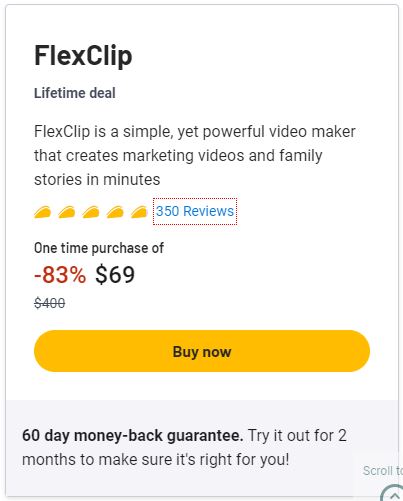
When it comes to choosing a video editing tool, pricing plans play a crucial role in the decision-making process. Flexclip Lifetime Deal offers three different pricing plans for various user needs and budgets.
The Free plan is perfect for beginners or those needing basic editing features. It allows users to create videos with limited duration and watermarks.
The Plus plan is available at an affordable monthly subscription fee for more advanced features and unlimited access. This plan offers longer video durations, HD exports, access to premium media resources, and removes watermarks. It is suitable for small businesses or individuals looking to create professional-looking videos without breaking their budgets.
Lastly, the Business plan is designed for commercial use and provides additional benefits such as team collaboration features, priority support, custom watermarks, and more. This plan is ideal for larger organizations or agencies that require extensive video editing capabilities and want to enhance their brand identity through customized watermarks.
Overall, Flexclip Lifetime Deal pricing plans offer flexibility and scalability depending on the user’s requirements, making it an accessible choice for individual creators and businesses of all sizes.
Customer Support
Regarding customer support, Flexclip has proven to be exceptional in addressing user concerns and providing timely assistance. Users have praised the platform’s responsive and knowledgeable support team, who can answer questions and provide guidance. Whether it is a technical issue or a query about specific features, users have received prompt and helpful responses from customer service representatives.
Furthermore, Flexclip’s customer support extends beyond just resolving issues. Many users have mentioned the platform’s proactive approach in seeking feedback and suggestions for improvement. This showcases their dedication to delivering an excellent user experience and demonstrates their commitment to continuously enhancing their services based on user needs.
Overall, the positive experiences shared by users regarding Flexclip’s customer support have undoubtedly contributed to its growing popularity among content creators and businesses alike. With efficient problem-solving abilities and a genuine willingness to listen, Flexclip has established itself as a reliable choice for those seeking quality customer support in the video editing industry.
Pros
- User-friendly Interface: Flexclip offers a simple and intuitive interface that makes it easy for beginners to create professional-looking videos. The drag-and-drop feature allows users to easily add and arrange video clips, images, text, and transitions without technical skills or experience.
- Wide Range of Templates: With over 1,000 pre-designed templates, Flexclip provides a vast array of options for different types of videos, such as promotional videos, slideshows, tutorials, and more. These templates can save users time by providing them with a starting point for their projects while still allowing customization to suit their specific needs.
Cons
- Limited Video Editing Features: While Flexclip is great for basic video editing needs, it lacks advanced features that professionals might require. Users looking for more complex editing tools, such as color correction or multi-track editing, may find the software’s functionality limited.
- Watermarked Videos on Free Plan: One downside of the free plan offered by Flexclip is that all exported videos are watermarked with their logo. This can be frustrating for users who want to create professional-looking videos without any branding from the software. To remove the watermark and access additional features like higher resolution exports or longer video duration limits, users must upgrade to one of the paid plans offered by Flexclip.
Conclusion
Flexclip is a powerful and user-friendly video editing tool that offers a range of features and capabilities to create professional-looking videos. With its intuitive interface and drag-and-drop functionality, even beginners can easily navigate the platform and produce impressive results. The extensive library of templates, stock footage, music tracks, and other resources provide ample options for customization.
Furthermore, Flexclip’s collaboration features make it convenient for teams to work remotely on video projects. The ability to easily share projects with colleagues or clients and gather feedback in real-time streamlines the editing process. Additionally, exporting videos in various formats allows users to optimize their content for different platforms or devices.
Based on the Flexclip Lifetime Deal, we highly recommend this tool for anyone looking to create professional-quality videos without needing advanced technical skills. Its affordability and ease of use make it accessible to individuals and businesses alike. Give Flexclip a try today and unleash your creativity!

